Planning successful online meetings requires a careful process. Here are four steps to make sure you’re adequately prepared, leading to more effective and efficient meetings.
Step One: Determining the Need and Objective for Your Meeting
The phrase, “I survived another meeting that should have been an email,” may bring a chuckle, but it’s a symptom of a pervasive problem: unnecessary meetings. To avoid this, ask yourself if an email, a call, or other methods might serve the purpose instead.
After confirming the need for a meeting, the next step is to define your objective. Complete this sentence: “The objective of this meeting is to ___________” with a phrase beginning with an action verb, like “decide on,” “generate ideas about,” “get status on,” or “make plans for.”
Step Two: Identifying Attendees and Creating the Agenda
Next, consider who you’ll invite. It’s crucial to avoid inviting individuals merely to “keep them in the loop.” Aim to limit the number of attendees to increase focus and productivity.
Every meeting should have an agenda. Don’t be intimidated by this step; an agenda can be simple, like a list of bullet points. Starting with your objective, outline the discussion points, beginning with top priorities.
For smaller teams, you can skip the name assignments and time limits. Here’s a sample agenda:
Purpose: Review the different options of our implementation plan.
Topics
- Summary of last week’s status (Ana – 5 mins)
- Options review of the implementation plan (Scot– 20 mins)
- Review of actions & next steps (Bernard – 5 mins)
Step Three: Establishing Remote Logistics
Once you’ve drafted the agenda, consider the technology you’ll use. Ensure that everyone has access to the online platform, and decide if you want to use video conferencing.
Next, select a time that suits everyone, especially if you’re dealing with different time zones. Use free tools like Time and Date AS to make this process smoother.
Consider these scheduling tips:
- Shorten Meeting Time: Most one-hour meetings can be done in 45 or 30 minutes.
- Have Fewer Meetings: Start with the minimum number of meetings to get the job done.
- Batch on the Same Day: Batch your meetings on the same day of the week to minimize interruptions.
- Batch during the Same Part of the Day: Choose either mornings or afternoons for your meetings.
- Think about Spacing: Avoid back-to-back meetings. At minimum, have at least 30 minutes between meetings for tasks and mental breaks.
Remember to appoint a leader responsible for moderating the meeting, achieving objectives, and taking notes.
Step Four: Sending the Invite, Agenda, and Reminders
The final step involves sending out the meeting invite along with the agenda. Be descriptive in your meeting title, so attendees know what it’s about at a glance.
If there are any materials for review prior to the meeting, include them in the invite. Mention technology requirements and preferences regarding video vs. audio participation.
As the meeting date approaches, send out reminders for attendees to review the necessary material. Some companies allot time at the start of the meeting for attendees to review the material, ensuring everyone’s on the same page.
Conclusion
Online meetings can be highly productive when you make sure to prepare adequately. Determining the need and objectives for the meeting, identifying the right attendees, creating a thoughtful agenda, and planning the logistics are key elements for successful online meetings. By using these steps, you can make your online meetings more focused, efficient, and valuable for everyone involved.
If you’d like to learn more, check out “Better Online Meetings”
Click here to learn more about what to do during your meeting.