Online meetings have become an integral part of our professional lives, enabling teams to connect and collaborate regardless of their geographical locations. However, conducting an effective online meeting requires careful planning and execution. In this article, we will explore the crucial steps to follow during your online meetings to ensure productive discussions, streamlined communication, and actionable outcomes.
Step One: Join Early and Establish Ground Rules
Joining Early and Technical Check
Arriving a few minutes ahead of the scheduled meeting time allows you to ensure that the technology is functioning properly and make any necessary adjustments. Test your collaboration tool in advance to familiarize yourself with its features and avoid unnecessary delays during the meeting.
Welcoming and Roll Call
Once attendees start joining, take the opportunity to welcome them individually and acknowledge their presence. Particularly for remote audio-only participants, a roll call helps ensure everyone’s inclusion and facilitates a clear understanding of who is present.
Covering Ground Rules
Establishing ground rules is crucial for maintaining a productive meeting environment. Communicate any necessary guidelines, such as muting microphones to minimize background noise or deferring questions until the end to ensure sufficient time for agenda items.
Recording Permission
If you plan to record the meeting, seek permission from all participants before initiating the recording. Clearly communicate your intention and ensure compliance with local laws and policies to maintain transparency and respect for individual preferences.
Step Two: Run Through the Agenda
Objective and Outcome
At the start of the meeting, clearly state the meeting’s objective and the desired outcome. Recap the objective statement from the initial step and proceed to walk through the agenda. Explain to participants what specific topics or discussions they are expected to contribute to.
Late Arrivals
If someone joins the meeting after it has started, avoid repeating information unless absolutely necessary. Instead, proceed with the agenda to ensure efficient use of time. Any latecomers can catch up later by referring to the meeting minutes.
Adhering to the Agenda
As the meeting facilitator, it is essential to keep the discussion focused on the agenda items and hold participants accountable for adhering to time limits. Politely redirect any conversations that veer off-topic and encourage individuals to address side discussions offline, maintaining the meeting’s overall efficiency.
Inclusivity
Ensure an inclusive meeting environment where everyone’s opinions are valued. If you notice someone’s voice being overshadowed, proactively invite their input, fostering a sense of equal participation. For example, you can directly address individuals by name and ask for their perspective on a specific matter.
Step Three: Capture the Meeting Minutes
Importance of Meeting Minutes
Meeting minutes serve as a valuable reference for attendees, capturing decisions made and outlining the next steps. They also provide a summary for those who were unable to attend the meeting, ensuring they stay informed and aligned with the team’s progress.
Elements to Include in Meeting Minutes
When documenting meeting minutes, consider including the following key elements:
Meeting details: Date, time, attendee list, and host name.
Ideas and decisions: High-level ideas discussed and decisions made, along with the decision-maker(s) for each.
Issues: Current problems or challenges faced.
Risks: Potential problems or challenges anticipated in the future.
Action items: Tasks assigned to the team, linked to decisions, risks, or issues.
Future topics: Topics to be addressed in future meetings.
Supporting information: Relevant resources or references, such as meeting recordings or additional documents.
Assigning Accountability
If you include action items in the meeting minutes, ensure each task has a designated owner and a clear deadline. By assigning responsibilities, you establish accountability within the team and promote timely completion of tasks.
Meeting Minutes vs. Recordings or Transcriptions
While recordings and transcriptions may seem like convenient alternatives, they lack the clarity and guidance provided by meeting minutes. Recording or transcribing an entire meeting may not be practical, and participants might struggle to identify the necessary actions and decisions. Therefore, capturing meeting minutes remains the preferred approach.
Step Four: Close with a Review
Reviewing Meeting Notes
Allocate approximately five minutes at the end of the meeting to conduct a thorough review of the meeting notes. Prioritize the action items and verbally confirm the tasks, their assigned owners, and deadlines. If time permits, discuss the decisions, risks, and issues that were addressed during the meeting.
Ensuring Clarity and Accountability
Summarizing the meeting’s key points before concluding enhances understanding, reduces confusion, and increases the likelihood of follow-through on action items. By reiterating important details, you promote a shared understanding among participants and foster accountability within the team.
Conclusion
Conducting successful online meetings requires careful planning and effective execution. By following these essential steps—joining early, establishing ground rules, running through the agenda, capturing meeting minutes, and closing with a review—you can enhance collaboration, facilitate productive discussions, and ensure that your online meetings yield actionable outcomes. By mastering the art of online meetings, you can maximize your team’s efficiency and achieve your collective goals.
If you’d like to learn more, check out “Better Online Meetings”
Click here to learn more about what to do after your meeting.