Photo by Christin
One incredibly efficient tool to enhance the effectiveness of your email communication is the use of “If…then…” statements. This seemingly simple method can significantly improve the clarity, efficiency, and accountability within your email exchanges.
Benefits of “If…then…” Statements
The potency of “If…then…” statements lies in their versatility and ability to resolve three common email-related challenges:
- They minimize the need for excessive follow-up emails.
- They delineate expectations and assumptions, eliminating potential confusion.
- They instill a sense of accountability by attaching a clear response timeframe.
Let’s explore how to best use “If…then…” statements in different contexts.
Guiding Next Steps
“If…then…” statements are useful in providing clear directives on the next steps, particularly when alternative paths need to be communicated.
Example 1: “Jennifer, we are leaving today at 3:00 p.m. If you cannot be here at that time, then please meet us directly at the customer site by 4:00 p.m.”
Example 2: “Michael, you should have all the information you need. If you have any other questions, then please call the support desk at XXX-XXX-XXXX.”
Setting Expectations and Explaining Assumptions
These statements can be employed to clearly explain assumptions, thus setting transparent expectations.
Example 1: “Daniel, your note wasn’t very clear to me. If you meant <A>, then I suggest we do <X>. Otherwise, if you meant <B>, then I suggest we do <Y>.”
Example 2: “Kelly, please lead the meeting today while I’m out. If you don’t have access to it, then please create a new meeting invite and send it to the team.”
Instilling Accountability
“If…then…” statements can also be used to hold team members accountable by attaching specific time or date constraints to their responses.
Example 1: “Sarah, please let me know whether you want to make any more changes to the document. If I don’t hear back by Friday, Jan 15 at noon Central Time, then I’ll assume you’re good with it and I will send it to the client at that time.”
Example 2: “Jason, kindly respond with your approval on the note below. If you don’t respond by Monday, Jun 9 at 9:00 a.m. Eastern, then this will be automatically rejected by the system and you will have to re-submit the application.”
Seeking Reminders
This approach can also be reversed to seek reminders from your team members, thus ensuring important matters do not fall through the cracks.
Example 1: “I’ll ask around and get back to you. If you don’t hear back from me by Friday, then please send me a quick reminder early next week so I can follow up on that for you.”
Example 2: “I’m on the road. If I don’t respond back to you by later tonight, then please remind me again tomorrow morning.”
Among these applications, the third one (using “If…then…” for accountability) is particularly effective as it compels people to respond to your emails and clearly communicates the implications if they don’t.
Conclusion
Effective communication, particularly in emails, is vital in our increasingly digital world. By integrating the ‘If…then…’ strategy into your communication style, you can significantly streamline your emails and improve your team’s understanding of responsibilities and deadlines.
This method reduces the time spent on follow-ups, minimizes ambiguity, and instills a sense of accountability. Whether you’re delineating next steps, clarifying expectations, or seeking reminders, the ‘If…then…’ approach is a powerful tool for enhancing your email interactions. Start utilizing ‘If…then…’ statements in your email correspondence and elevate the efficiency of your team communication.
If you’d like to learn more, check out “Don’t Reply All”