In crafting effective emails, we previously highlighted the importance of separating your questions into distinct bullet points to ensure they are easily noticeable by the recipient and don’t get lost in long paragraphs. When it comes to replying, adopting a similar approach and responding to questions inline can greatly enhance clarity and readability. Below are some strategies to improve your inline replies.
Employing Color and Formatting
One effective way to highlight your responses is to use a different color font. Choose a darker hue such as blue, which stands out clearly on a white background. If color isn’t your preference, bold formatting can also work well. The goal here is to clearly distinguish your responses from the original questions. However, if you opt for a color variation, do make sure your recipient isn’t color-blind.
Preserve Original Questions in Your Reply
The term ‘inline’ refers to responding directly within the original email text. While this is sometimes adequate, a more effective approach can be to copy all the questions from the original email, paste them into your own message, and then provide your responses. This approach offers a ‘cleaner’ reading experience, with your replies not mixed up with the original message. Plus, when referring back to the email thread later, it’s much easier to identify who responded to what and when.
Separate Questions If Not Already Done
If you receive an email where multiple questions are lumped together in a single paragraph, take the initiative to separate them out. Copy the different questions, list them as separate bullet points in your reply, and then answer them using the above tips. Not only will this make it easier for you to answer the questions, but it will also enable your recipient to review their original queries more clearly.
Conclusion
Clear, effective communication lies at the heart of productive email correspondence. When you respond inline to questions, you enhance readability and make your points easier to understand. By using different color fonts or bold formatting, keeping original questions in your reply, and separating out questions where necessary, you can turn your email exchanges into more engaging and efficient conversations. So, the next time you hit reply, remember these simple tips for inline responses.
If you’d like to learn more, check out “Don’t Reply All”