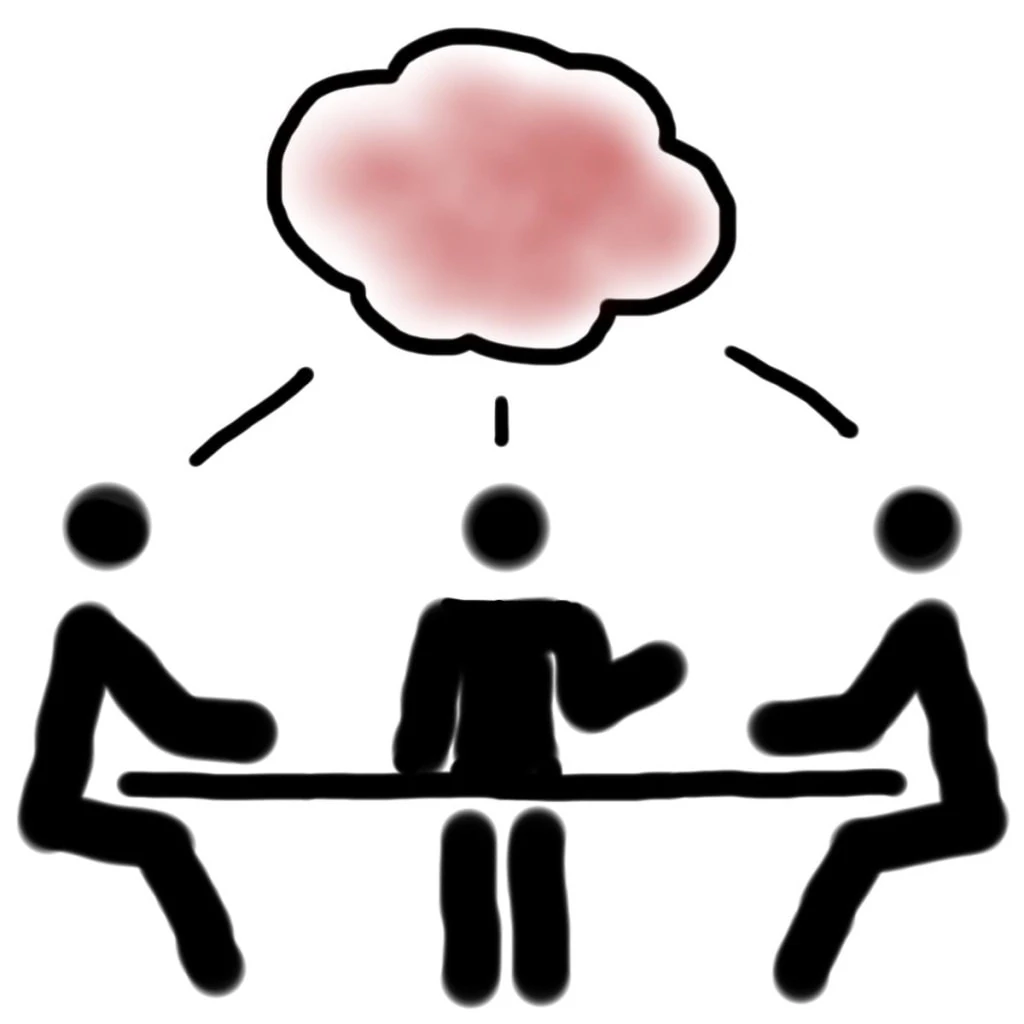This post will give you everything you need to know about how to facilitate a meeting.
You’ll learn what you need to do before your meeting, during your meeting, and after your meeting to run it effectively.
As a bonus, I’ll also give you a free meeting agenda template and a free meeting minutes template that you can download and use instantly with your own team.
Quick side note: This post is an excerpt from my bestselling book Influencing Virtual Teams, and the meeting minutes template and meeting agenda template are offered as a free download only to buyers of my book.
However, I’m including them here for free in this post.
How to Facilitate a Meeting: INTRODUCTION
I hate meetings.
I think that nine times out of ten they’re a waste of time.
There are two main problems with meetings.
First, we attend too many meetings (a quantity problem), and second, we attend too many bad meetings (a quality problem).
However, I think meetings are useful if managed the right way. Meetings can be essential for getting people on the same page when things get confusing, and in terms of getting things done, they can be instrumental in keeping your level of influence high.
In the next few sections, I’ll explain how to facilitate a meeting before, during, and after each meeting so that you reduce both the quality and quantity problems with your meetings.
You’ll also learn how to increase the level of influence with your team members to get things done.
Side note: I know that meetings is a boring subject, but meetings are the second worst time wasters in your work life (the first is email), so do take this topic seriously.
If you follow these steps to the letter, you’ll never need to read anything else about how to facilitate a meeting ever again. I guarantee it.
How to Facilitate a Meeting: BEFORE the Meeting
Let’s start with the five things you need to do before every meeting you facilitate:
Step 1: Decide On a Need
The first question you should ask yourself before setting up any meeting is: “Do I really need to have this meeting?”
Think really, really hard about that question, and about whether you can write an email, set up a quick call, or use some other channel instead of having a meeting with your team.
Chances are you can use any of those alternatives instead.
As someone once said, “Just like wars, meetings should be a last resort.”
Step 2: Define the Objective
Every meeting must have an objective.
And the objective should be determined before you set up the meeting, not during. If you’re having difficulty defining a goal for the meeting, then see Step 1 above. You probably don’t need one.
To define an objective, simply complete this sentence:
“The objective of this meeting is to ___________”
And fill in the blank with a phrase that starts with an action verb:
- “make a decision on…”
- “generate ideas about…”
- “get status on…”
- “make plans for…”
Step 3: Determine the Attendees
The next step in how to facilitate a meeting is to think about whom to invite to your meeting.
Individuals are often invited just to “stay in the loop.” They don’t have any functional reason to be there.
I’ve been on meetings where there were over twenty people invited, but the conversation was applicable to only three of them.
That’s not only a waste of time, but you’ll essentially decrease the level of influence you can have over such a fragmented group.
The general heuristic is that you want to limit the number of attendees so that you can have a very focused and effective meeting that maximizes your chances of getting things done.
Step 4: Draft a Meeting Agenda (FREE Meeting Agenda Template)
Every meeting should have an agenda that explains exactly what the meeting is about.
Most people think an agenda should be a fancy or a formal document, but it doesn’t have to be.
It could be just a couple of bullet points or a short paragraph.
When you’re writing the agenda, start it out with the objective (which you defined in Step 2 above), and then list out the discussion points you want to focus on.
Begin your list with the top priorities first—the important stuff that absolutely must be covered in your meeting—and then move on to the least important items.
You can also highlight who will talk about what, and set time limits for each topic. I usually don’t do that unless I’m dealing with a very large team and need to keep a tight level of control on my meeting. So you can skip the name assignments and time limits if you’re leading a smaller team.
To help you learn how to facilitate a meeting more effectively, I have included a free meeting agenda template that you can download and instantly use with your own team.
As I mentioned earlier, this is exclusive to my Influencing Virtual Teams book readers, but I’m including it here as a bonus for a limited time (I also include the free meeting minutes template, which you’ll use in the next section, here as well)
Here’s the link to your free meeting agenda template and meeting minutes template.
Click here to download your free meeting agenda template and meeting minutes template
Step 5: Send the Invite, Agenda, and Reminders
The last step is to send out the meeting invite along with the agenda so that your team has time to prepare for the meeting. As you get closer to the meeting date, you might want to send out follow-up reminders so that your attendees can go over any material you want them to review prior to the meeting. Say something like:
“To have an effective meeting and not waste everyone’s time, please make sure you review the report and come up with potential solutions before you show up to the meeting on Friday.”
Those five steps might seem elementary, but if you want to understand how to facilitate a meeting that produces results, follow these steps—and the next two sections—carefully.
How to Facilitate a Meeting: DURING the Meeting
To keep things focused and gain buy-in, here are the five things you need to do during every meeting.
Step 1: Appoint a Leader
No leader = a waste of time.
Every meeting should have a designated leader who is responsible for moderating the meeting, achieving the stated objectives, and capturing any notes
Normally, that leader would be you (as a manager of a team), but in some cases, you might assign that role to someone else.
Step 2: Go Through the Agenda
When you (the leader) begin the meeting, you should start by talking about the objective and state the outcome you want to achieve from that meeting (“The objective of this meeting is to…”).
Then walk through the rest of the agenda and explain to your team members what you expect them to talk about or discuss.
Step 3: Remain on Topic (and Time)
As you go through the meeting, stick to the agenda items and hold people accountable for their time limits.
Don’t let anyone stray off in a different direction. Use the agenda as an alibi to make sure everyone remains on topic, and ask individuals to take any side conversations offline. This is obvious, but few leaders do it.
Also, if anyone joins late, avoid repeating information and carry on with your meeting. The latecomer can be brought up to speed later through the meeting minutes.
Step 4: Capture Meeting Minutes (FREE Meeting Minutes Template)
No documentation = useless meeting. Focus on capturing these three significant points during every meeting:
- Risks are problems that you might encounter in the future.
- Issues are problems you are currently encountering.
- Action items are the tasks that the team needs to work on next (which could be related to a risk or an issue).
Assign owners to each specific risk, issue, or action, and set deadlines for actions.
Also, capture notes of any decisions or ideas that have been discussed in the meeting.
I have included a free meeting minutes template that you can download and instantly use with your own team. As I mentioned earlier, I also include a free meeting agenda template, which you’ll use in the previous section.
If you didn’t download the free meeting minutes template and free meeting agenda template by clicking on the link above, here’s the link again:
Click here to download your free meeting agenda template and meeting minutes template
Step 5: Close with a Review
A few minutes before the meeting ends, do a full review of the notes you took.
Start with the action items first, and verbally confirm the tasks with the assigned owners and mention the deadlines.
Then, if you have some time remaining, go over the risks, issues, and any other decisions or ideas that were discussed.
Summarizing what was said in the meeting is the best way to increase the chances that things will get done, and ensure there is no confusion among the team about who’s doing what.
How to Facilitate a Meeting: AFTER the Meeting
Here are the two things you need to do after every meeting:
Step 1: Distribute Meeting Minutes
After the meeting is over, distribute the meeting minutes to everyone who attended the meeting and anyone who missed it, so that every team member has a reference point to go back to.
You could also upload the meeting minutes to a document repository for future reference.
While there’s some debate about whether meeting minutes are effective (most people don’t really read them), they might be necessary (or even required) in some projects to track issues if they surface later on.
Step 2: Follow-Up With a Written Summary
After the meeting is over, you should always follow up with a written summary that specifically highlights who is working on what and when everything is due.
Although those action items would already be listed in the meeting minutes document that you distributed, there are many benefits in highlighting them separately in an email.
One best practice is to send out an email with an action list and include the meeting minutes as an attachment (in MS Word or PDF) to minimize the number of emails you send out.
How to Facilitate a Meeting: SUMMARY
Here’s a quick summary of how to facilitate a meeting (before, during and after the meeting):
Before the meeting
1. Decide on a need
2. Define the objective
3. Determine the attendees
4. Draft a meeting agenda
5. Send the invite, agenda and reminders
During the meeting
1. Have a leader
2. Go through the agenda
3. Remain on topic (and time)
4. Capture meeting minutes
5. Close with a review
After the meeting
1. Distribute meeting minutes
2. Follow up with a summary
If you follow those “how to facilitate a meeting” steps with every single meeting that you run, you will have fewer meetings, you’ll have better meetings, and you and your team will live happily every after.
-Hassan
P.S. Here’s the link again:
Click here to download your free meeting agenda template and meeting minutes template