Every year for the past 10 years, I’ve taken a trip back home for an extended period of time. Travelling internationally used to stress me out because given my not-so-reliable memory, there was always the risk of forgetting to take something with me or overlooking to do something before I left.
I used to scribble down my “to-do” and “to-take” lists on post-it notes everywhere, but that wasn’t too effective (to say the least).
So I created a simple series of checklists based on David Allen’s GTD system (aff link) that made me never forget a single thing before I travelled. It also made me a lot more organized and efficient.
Most importantly, I was also able to reuse these lists every time I travelled, which saved me time and frustration in having to always recreate them.
Here’s how you can create those lists in simple steps:
Step 1: Gather the stuff you need
- 5 pieces of paper (letter or A4 size)
- 1 manila folder
- 1 pen
- 1 pencil
Of course, you can use MS Word or Google Docs instead of paper, or, if you’re like me, MS Outlook (which I explain using screenshots below), but in this example, I wanted to show you the simplest way to organize all your travel lists that even your grandparents could follow.
Step 2: write the following 5 headings SEPARATELY ON EACH PIECE OF PAPER
- To-Do Ahead of Time
- To-Do On Same Day/ Day Before
- To-Take Checklist (Carry-on & Checked Luggage)
- To-Do After Arrival
- To-Do When Back
Step 3: Fill each list with items that you need to do or take
To-Do Ahead of Time
This is a list of things you’ll need to do ahead of time before you travel. I usually like to do those things at least 1 week before my travel date, and includes things such as adding my frequent flyer numbers and calling my cell phone company to enable international roaming. Here are examples from my actual list:
- Hold mail at post office (USPS)
- Call ATT international to unlock roaming
- Download any videos to watch on Kindle Fire during flight
- Finalize flight seat arrangements and add frequent flyer numbers
- Make sure notifications are set on flights
- Save copy of itinerary on phone and send to myself as email attachment
- Withdraw enough cash for travel (include $5 and $1 bills for tips)
To-Do Same Day/ Day Before
This is a list of things you’ll want to do on the same day you travel (and/or the day before). I started out separating those out into two lists (one for day before, and one for same day), but I found out that it’s more convenient to have them in one list, given that some travel days could be very early in the morning. Here are some examples:
- Clean out fridge + freezer
- Charge all electronics
- Turn off A/C or Heat
- Throw out the trash (all rooms)
- Backup computer
- Switch off all electric plugs and cover all electronics
- Spray house with insecticide
- Close all window shutters
- Bring in GPS unit from car
To-Take Checklist (Carry-on & Checked luggage)
This is the master list of things you’ll need to take with you. I divide this list into two sections, one for the Carry-on bag items, and one for the Checked luggage items so that I know what goes where. Here are some examples:
Carry-on
- Passport
- Wallet
- Tickets (Itinerary printed out)
- Visas (if separate)
- Enough Cash (with change for tips)
- Laptop + charger
- Phone + charger
- Kindle + charger
- Headset
- Light jacket
- Chapstick
- Tylenol
- Nasal decongestant
- Cough drops
Checked Luggage
- 2 Suits (Grey & Black)
- Sunglasses
- Nightguard
- (This list is usually huge, but you get the point 🙂 )
To- Do After Arrival
This is list of things you’ll want to do after you arrive to your destination. Here are some examples:
- Pause home cable & internet service so I don’t get charged when I’m away
- Renew passport
- Stop automatic PC backup feature because of slow internet connection
- Replace watch battery
To-Do When Back
This is list of things you’ll want to do after you return to your home after the long trip. Here are some examples:
- Pick up accumulated mail from USPS
- Call house cleaning company and schedule appointment
- Restart automatic PC backup
- Schedule Dentist appointment
Step 4: Update the lists & check items Off
Keep adding new stuff to the lists as you remember them (don’t worry about the lists getting too long; it’s easier to remove stuff than to add stuff in later on).
When you’re done with each item, check it off with a pencil so that you can erase the checkmark later on when you want to reuse the lists. While travelling, keep all your lists in a single manila folder so you have a single go-to place for all your reminders.
As I mentioned earlier, you can type those lists in MS Word or Google Docs instead of using pieces of paper (which also makes it easier to print them out). You can also highlight each completed item in a different lighter color (like light grey) to check them off.
How to write the Lists using GTD & MS Outlook
For GTD enthusiasts, here’s how I do all the above using my system in MS Outlook 2007. In my tasks lists, I created a master category called “Travel,” and then for each of the 5 lists, I created a separate task, just as shown in the screenshot below.
Then, in each of the tasks, I have the list items in the “notes” section of the task window (the screenshot below shows the reminders of the “To-Do Ahead of Time” task).
Some GTD folks might be wondering why I create a master category and separate lists rather than just type each specific reminder in my regular GTD system (i.e., in calendar-specific or task-specific entries).
The main reason is that I want to keep resuing those lists every time I travel, so I want to have some sort of ‘wrapper’ around them. However, I sometimes do type some of the tasks in my calendar or my task list (such as “@Errands” or “@To Buy,” which means they’re noted down in two places), but there is a psychological benefit to having a separate bucket for “Travel.”
And that’s it – a super-simple system that never made me forget a single thing when I travel.
Hope you found this helpful! Let me know in the comments section below if you have any questions or suggestions for improvement.
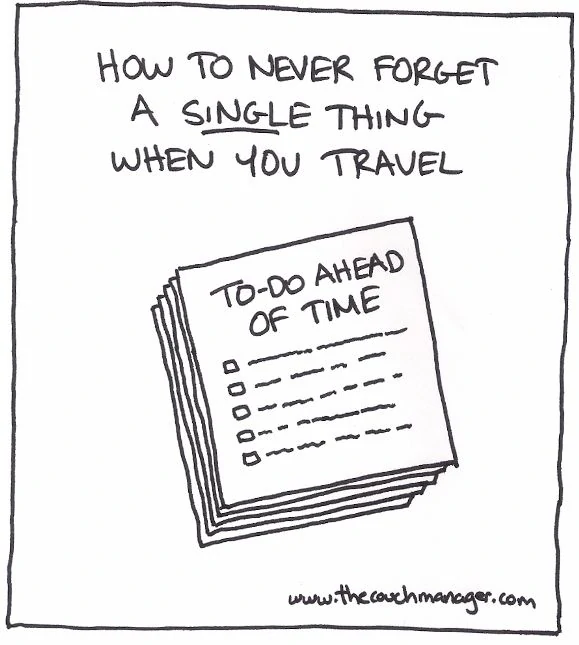

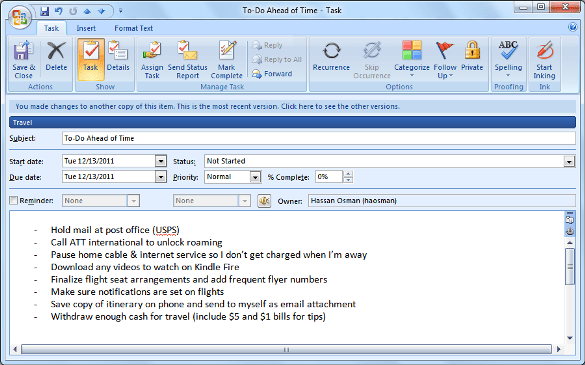
So many great tips in GTD. I’ve been using an ipad app (Informant HD) for my lists.
This is silly, but I didn’t know you could get USPS to hold your mail. I always just have someone pick it up for me. That’s good to know.
Yup, and you can also either have USPS deliver all your accumulated mail for you on a specific date, or you can pick it up yourself after your trip. Very helpful service.
The postal service also has an on-line service for holding and restarting service. We used it last week and it worked great.
I actually do this type of lists in an iPhone/iPad app called Packing Pro. It is a paid app, but since the day one I found it very useful. And ecological- I can just uncheck all the boxes and reuse the same list over and over again. I have both lists and packing/to do templates for different types of travel- I prepare differently for professional versus hiking trip. And I totally agree- having those lists, updated after each forgotten item ;), is invaluable.
Thanks for the tip Iza! Haven’t heard of that app before, but I just checked it on iTunes and it seems like it has some pretty good reviews. Here’s the link for those who might be interested:
http://itunes.apple.com/us/app/packing-pro/id312266675
So, you have a house with bugs inside, but no garden to water outside. You travel only by air. You will eat lots of sweets at your travel destination (dentist appointment when you are back). And, obviously, watch batteries are very expensive at your home, but damn cheap at your travel destination. You are probably a friend of your country’s consul there, otherwise why would you renew your passport while you are abroad? Or maybe you are a citizen of the country you are visiting… Great fun reading you!
Lol – you sure were focusing on those list items! 🙂