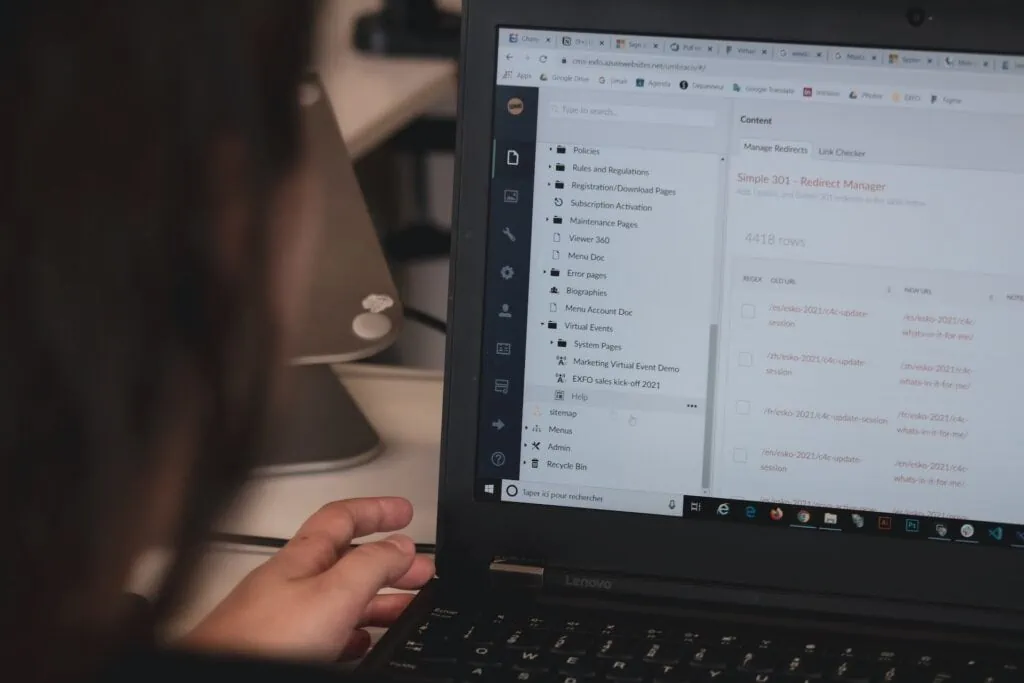
Photo by Sigmund
If you often find yourself sending out identical emails to your team, such as meeting minutes or business updates, consider saving drafts of these emails. This practice will streamline your communications, allowing your team to become accustomed to a specific, consistent format. Not only will this save you time and boost your productivity, but it will also enhance communication among your team members.
Why Consistency Matters in Emails
By using a consistent format, you’re training your team to anticipate certain sections within the email. Over time, this uniformity improves the readability of your emails. For instance, I have a template for my status calls that I update and send to my team members on a weekly basis. Even the subject line remains the same – I only adjust the date. This also expedites the search process when someone needs to reference a past email.
Sample Email Draft: Weekly Update
Let’s look at a practical example:
Subject: Actions & Recording – XX/XX/XXXX PMO Weekly Meeting
Team,
Here are the actions and WebEx recording from our meeting:
Quick Summary
- Bullet-pointed list of actions
Details
- More in-depth information on the discussed topics
WebEx Meeting Recording
- Link to the recording for those who couldn’t attend the meeting
Thank you
This format keeps the most pertinent information at the top, with more detailed information below. As a result, team members quickly learn to open the email and immediately look for the bulleted action items under the ‘Quick Summary’ section.
How to Create Email Drafts
Creating a draft email is straightforward. Simply compose an email with the desired formatting and language, then save it in your drafts folder. When you’re ready to send the email, copy and paste the content into a new message, make any necessary updates, and hit send.
To stay organized, consider creating separate folders for your draft emails based on client or topic (e.g., Drafts for Customer A, Drafts for Weekly Updates, etc.). This practice helps maintain consistent communication across different teams or projects.
Conclusion
Leveraging email drafts for repetitive communications is an effective way to increase efficiency, improve readability, and streamline your team’s communication. With consistency in formatting and messaging, you can help guide your team members’ focus toward essential points, ultimately fostering more effective and productive discussions. Implement this simple, yet powerful, strategy today and watch as your communication flow becomes more seamless and effective.
If you’d like to learn more, check out “Don’t Reply All”