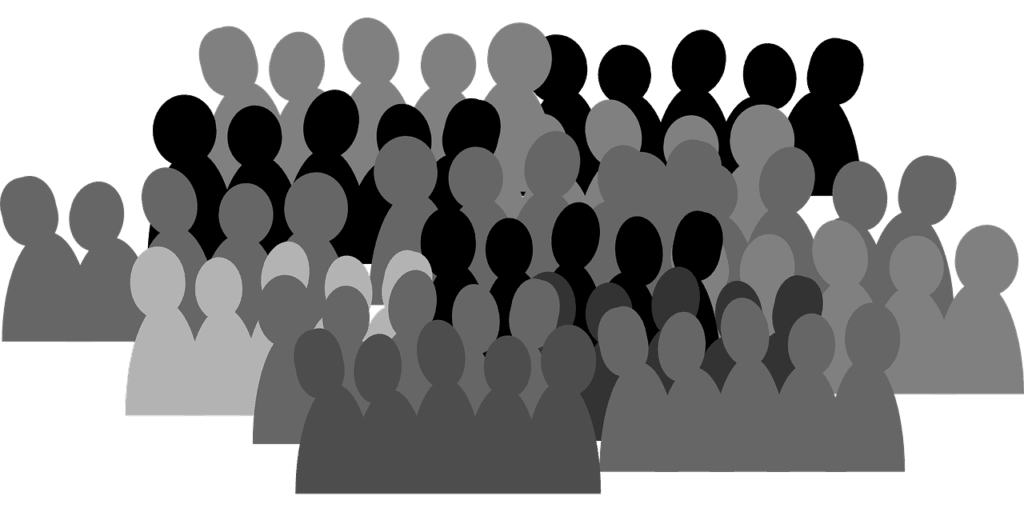
As a hybrid leader, one of the main activities you’ll spend a lot of time on is hybrid meetings. Here are a few tips that will help you run a hybrid work model effectively using meetings.
Tip #1: Conduct all Hybrid Meetings Online
When it comes to hosting meetings in a hybrid environment, a good idea is to conduct all your meetings online, regardless of where the employees are located. In other words, host meetings as if everyone is remote, including your on-site employees. This is in line with the idea of implementing a “remote-first” culture.
A good best practice is to ask everyone to turn on their cameras and project a video feed of all remote employees on a conference room screen to make both groups feel like they’re connected.
You might want to consider a “buddy” system where you pair up an in-office buddy with a remote employee to keep them informed during the meeting over instant messaging.
This helps in a couple of ways. First, if a remote employee wants to speak up during a meeting but doesn’t get the chance, then the in-office buddy would advocate on their behalf and interrupt the meeting when appropriate. Second, if the in-office buddy sees or hears something in the office that wasn’t apparent to the remote employee, they would send them a quick chat message to keep them informed. A buddy pair-up might not be needed for every meeting, but it might make sense for the important or sensitive ones.
Finally, suppose you need to have breakout sessions during your meetings (for training purposes). In that case, the tendency is to have groups in the office huddle together and those who are remote huddle together. While that might make sense from a logistics standpoint, think about inclusion by mixing both groups whenever possible.
Tip #2: Batch Your Hybrid Meetings
Batching meetings means arranging them together to maximize the advantage of the team being in the office.
Here are a couple of examples.
First, batch all meetings that require face-to-face team coordination on the same day or two in the office. On-site batching can also include one-on-one discussions with your team members because these are best conducted in person.
Second, batch your weekly or bi-weekly open office hours on the same day in the office. Open office hours could be used for non-urgent interruptions or questions where anyone can walk into the office for a spontaneous discussion. Also, consider scheduling online open office hours for remote employees who might not be able to commute to the office during your in-office days.
Tip #3: Be Cognizant of Offline Decisions
Important decisions are sometimes made in the office without the input or approval of remote team members.
So set guidelines and protocols that help keep remote employees informed and included in offline decisions. You can accomplish this by using a common tool for documenting and approving decisions and encouraging inclusion among the team by asking them to follow up on any offline decisions.
Tip #4: Don’t Ignore Team Building Activities
Informal interactions in the office (e.g., drop-in and water-cooler conversations) lead to higher cohesion and intimacy among team members, and they are hard to replicate online. Small connections and moments of engagement among the team help develop relationships.
So focus on creating dedicated team-building activities that enable those moments of engagement to develop relationships. Here are a few examples:
- Online: Fun Group Chat Channel; Virtual Coffee Breaks; Trivia or Charades Games
- Offline: Team Excursions, Community Giving & Volunteering, Team Challenges (e.g., escape rooms)
This is an excerpt from my latest book: Hybrid Work Management: How to Manage a Hybrid Team in the New Workplace