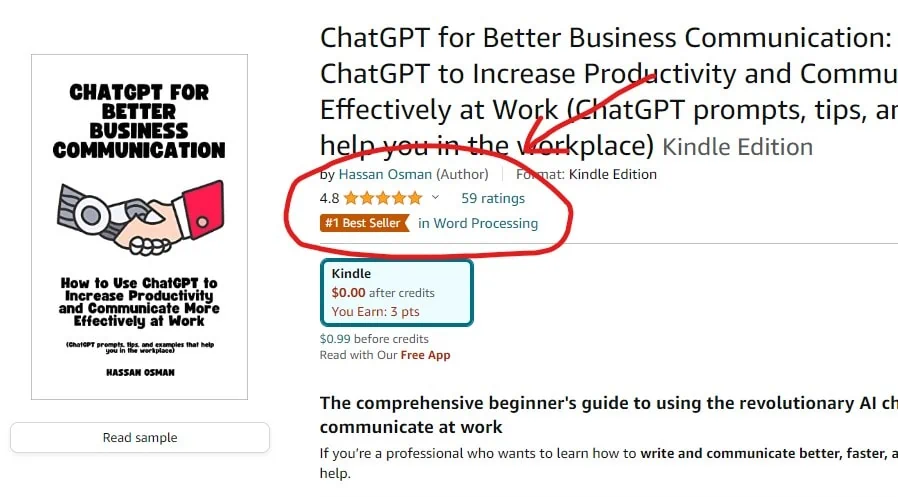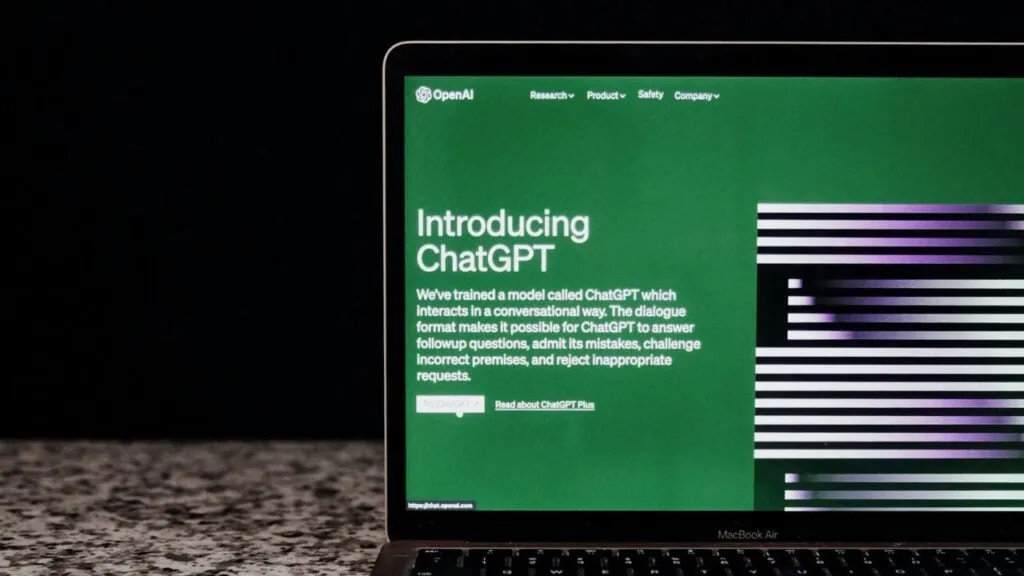
Technology is rapidly transforming how we work, and ChatGPT has emerged as a versatile AI companion that can streamline various tasks, from brainstorming and drafting content to summarizing meetings and refining emails.
However, with every new technological advancement, it’s essential to understand not only the ‘how’ but also the ‘why’ behind its utilization. In this post, we’ll demystify ChatGPT, delve into its functionalities, demonstrate how to harness its capabilities, and offer insights to maximize its benefits at your workplace.
First, what is ChatGPT?
Let’s break down the acronym. “Chat” stands for “Conversational,” as ChatGPT is designed to generate human-like text that can be used in chatbots and other conversational applications. “GPT” stands for “Generative Pre-trained Transformer,” which refers to the type of machine learning model that ChatGPT is based on.
OpenAI is the company behind ChatGPT, as well as a number of other groundbreaking language models. OpenAI is a research organization that is dedicated to advancing the field of artificial intelligence (AI) and making it more accessible to everyone. In addition to developing language models, OpenAI also conducts research on a variety of topics related to AI, including machine learning, robotics, and neuroscience.
How ChatGPT works
ChatGPT is a type of language model, which means that it is trained to predict the next word or phrase in a given context. To do this, ChatGPT is fed a large dataset of human-generated text, which it uses to learn the patterns and structures of natural language. Once it has been trained, ChatGPT can then generate text that is coherent and engaging and is often difficult to distinguish from text written by a human.
One of the main capabilities of ChatGPT is its ability to generate text on a wide range of topics. This makes it a useful tool for working professionals, as it can assist with brainstorming and idea generation, as well as generating text and revising content. ChatGPT can also help with drafting agendas, summarizing meetings, and writing better emails.
How to Start Using ChatGPT
To begin using ChatGPT, go to https://chat.openai.com/ and create an account. Once you are signed in, you can start using the chatbot by typing in prompts and receiving responses. If you want to see a different response to the same prompt, you can hit the “Regenerate response” button to generate a new answer.
ChatGPT is currently free to use, and you can upgrade to a paid plan called ChatGPT Plus, which gives you access to faster response times and better features. ChatGPT Plus is a monthly subscription service currently priced at $20 per month.
Five Things to Keep in Mind About ChatGPT
Here are a few things that you should keep in mind about ChatGPT in order to get the most out of it:
1. Aid, Not a Replacement
Think of ChatGPT as a helpful assistant rather than a complete substitute. Imagine it as if you’re collaborating with a new intern. While inexperienced interns might provide some assistance, they still require supervision. As someone with greater expertise, it’s your responsibility to ensure their outputs are reviewed and that any inaccuracies are corrected.
2. Limitations
ChatGPT has several limitations that you should consider. The first is the potential for ‘hallucinations,’ where the AI produces nonsensical or incorrect responses. The second is input and output restrictions, which refer to the amount of text you can feed into ChatGPT and the quantity of response it can deliver. These constraints are determined by tokens, not words or characters, and while they continue to evolve over time, you should remain mindful of them. The final limitation is data freshness. Initially, ChatGPT had knowledge up to 2021, and while its access to more recent data is gradually improving as it connects to the internet, it’s important to consider this if using ChatGPT for research. For the latest information on these constraints, please visit OpenAI’s website at www.openai.com.
3. Copyright, Privacy, and Security
Another key thing to consider involves copyright, privacy, and security. Copyright is about the ownership of text generated by ChatGPT. Privacy is about the confidentiality of your data and figuring out if others, such as researchers, have access to it. Security is about safeguarding the data you give to and get from ChatGPT. These subjects are extensive, and it is best that you consult a legal expert and adhere to your organization’s policies, as the implications can be complex. You can also check OpenAI’s website at www.openai.com for the latest on those topics. In general, avoid actions that make you uncomfortable. For instance, using ChatGPT to write an entire white paper or report and then claiming it as your own may not only violate laws but also be ethically questionable.
Important note: Before using ChatGPT in your workplace, it’s crucial that you consult with your employer first. Some prompts may have significant data privacy and security implications, potentially posing a risk to your organization.
4. Technology Advancement
Keep in mind that technology advances quickly, and ChatGPT is no exception. Every day, new updates and tools come out that add to ChatGPT’s capabilities. There are also new companies and features that appear frequently, and it’s easy to get overwhelmed with everything. Don’t stress out. Start with the simple use cases and then move on to more complex ones. In this book, I’ll cover all the basics of how to use ChatGPT at work. So start with this foundation and explore more advancements later on.
5. Experiment
Finally, keep experimenting with ChatGPT to try out different prompts and approaches. Many experts in AI agree that there’s no definitive guide for the best way to use ChatGPT in the workplace. Everyone is still learning and testing. In this book, I provide several practical ideas and use cases that you can start implementing right away. However, this doesn’t cover every possible application of ChatGPT. Feel free to mix and match different concepts to optimize your productivity and efficiency. The possibilities are endless.
Benefits for Professionals
So why should working professionals consider using ChatGPT? There are a number of benefits to using this language model at work.
For one, ChatGPT can save you time by automating certain tasks and making it easier to produce high-quality content. It can also help to spark creativity by suggesting ideas and approaches that you may not have thought of on your own. Additionally, ChatGPT can help you with creating announcements, summarizing text, and drafting business content.
Finally, ChatGPT is changing the world of work. This is a disruptive technology that will fundamentally affect jobs going forward. If you dismiss it, others are going to use it to their advantage, and you will ultimately get left behind.
Free book: “ChatGPT for Better Business Communication”
If you enjoyed this post, you might be interested in subscribing to my “AI for Leaders” newsletter and getting a free copy of my “ChatGPT for Better Business Communication” book (an Amazon #1 bestseller).