Photo by Christin
When managing emails, it’s a common tendency to respond from the “bottom-up” of our inbox, meaning we reply to emails in the order they were received. However, this method can lead to unnecessary confusion and miscommunication.
Why? Because you might be responding to older messages, while subsequent replies on the same subject carry on the conversation. As a result, your response could be based on outdated information, causing potential miscommunication.
This scenario occurs frequently, even among seasoned professionals, often due to email batching – a technique where emails are read and responded to at certain points during the day instead of as they come in.
The Downsides of Email Batching
Email batching can be an intentional strategy to boost productivity by switching off email notifications and setting specific times to handle the inbox. For some, it’s a necessity due to a busy schedule filled with back-to-back meetings. However, the primary disadvantage of batching is the risk of not replying to the latest email in a thread, leading to confusion.
How to Handle Email Threads Effectively
So, what’s the solution? Postpone replying until you’ve read all the unopened messages on a specific topic. By doing this, you base your reply on the most recent information, saving everyone time and reducing misunderstandings.
Let’s look at a couple of strategies to help you navigate email threads effectively.
Tip 1: Sort Your Emails by Subject
If your inbox is cluttered, and you find it hard to spot all messages on a particular subject, try sorting your emails by subject line. This will stack related messages together, making it easier to identify and read through an email thread.
In Outlook, for instance, select an email, then sort by the “Subject” field. This will line up all replies with the same subject (including those starting with “Re:<subject>”). Gmail users can utilize the conversation threading feature to visually group together emails with the same subject line.
Tip 2: Correct Mistakes Promptly
Mistakes happen. If you inadvertently respond to an outdated email, the best course of action is to immediately send a clarifying message.
Consider using a “reply all” option, acknowledging your previous reply was based on older information, and provide your updated response. This transparency keeps everyone on the same page and ensures accurate information is shared.
For instance, you could write, “Team – I apologize for the oversight. I just noticed I replied back to an older email. Based on the latest update, I agree we should set up a meeting to discuss.”
Conclusion
Deftly handling email threads is an essential skill in today’s digital communication landscape. By ensuring that you respond to the most recent email in a thread, you can greatly reduce misunderstandings and enhance overall communication efficiency. Remember to sort your emails by subject and don’t hesitate to rectify any mistakes promptly. Effective email management can save everyone’s time and prevent unnecessary confusion, making for a more productive work environment.
If you’d like to learn more, check out “Don’t Reply All”