Reply All is a feature we are all familiar with, but when misused, it can become the bane of our inboxes. The back-and-forth volley of messages, especially those that don’t concern us directly, can be highly frustrating and a time-sapper. Misunderstandings can often stem from the fact that once copied on a reply-all thread, we assume that we must read every message and can’t just ignore them. In my previous workplace, such as the issue’s severity that the company had to remove the reply-all button entirely!
The Golden Rule of Replying to All
As the person hitting reply, there’s one simple golden rule to bear in mind: avoid using Reply All unless absolutely necessary. If your response is pertinent only to the original sender, there is no need to flood everyone else’s inboxes. This goes for simple acknowledgments, personal problems, or polite responses. However, there are of course exceptions when it is vital to keep everyone in the loop, such as when sharing updates or important information with the team.
Examples of messages that typically do not warrant a reply-all include:
- Congrats!
- Thank you
- I agree
- Please remove me from this mailing list
- LOL
- +1
- Please stop replying-all to this thread
When Trimming the Recipients List
In situations where you want to respond but only to a select few, make sure to specify who you’re removing from the thread and why. This maintains transparency and ensures your recipients are aware of who will be reading your response. It is recommended that you put this information at the beginning of your email, or even modify the subject line, especially in sensitive threads.
For example:
- “Removing Jim, Steve, and Tyler so I don’t clog their inbox.”
- “Removing the customer for confidentiality.”
Post Offline Discussions, Follow-Up Is Key
Offline discussions are a common occurrence in any team. But what happens when a vital decision is made offline and is not communicated back to the team? It leads to miscommunication, frustration, and confusion. In such cases, a follow-up email to summarize the offline discussions is extremely helpful in keeping everyone informed and closing the loop on the topic.
For instance, “Team – Chris and I talked about this on the phone and decided that we will postpone our on-site visit until we hear back from the client. No further action is needed at this time.”
Specify the Desired Action
As a sender, it is beneficial to clearly state what you want your recipients to do. If you don’t want them to reply all to of your message, specify that at the end of your email, e.g., “Please send your responses directly to me and don’t reply all.” Conversely, if a reply-all is necessary for everyone to stay informed, encourage it, e.g., “Please reply all to this email because it’s an important topic and everyone needs to weigh in on it.”
Guiding your recipients about your expectations can significantly reduce the misuse of reply alls within your team.
Conclusion
Email communication is an art, and mastering it can lead to more effective and efficient interactions. The misuse of Reply All can contribute to inbox clutter and frustration, but with these four simple rules – adhering to the golden rule, clearly communicating any changes in the recipient’s list, ensuring follow-up after offline discussions, and specifying your desired actions – we can turn this into a useful tool. Let’s strive to communicate better, and remember: when in doubt, think twice before you hit ‘Reply All.’
If you’d like to learn more, check out “Don’t Reply All”