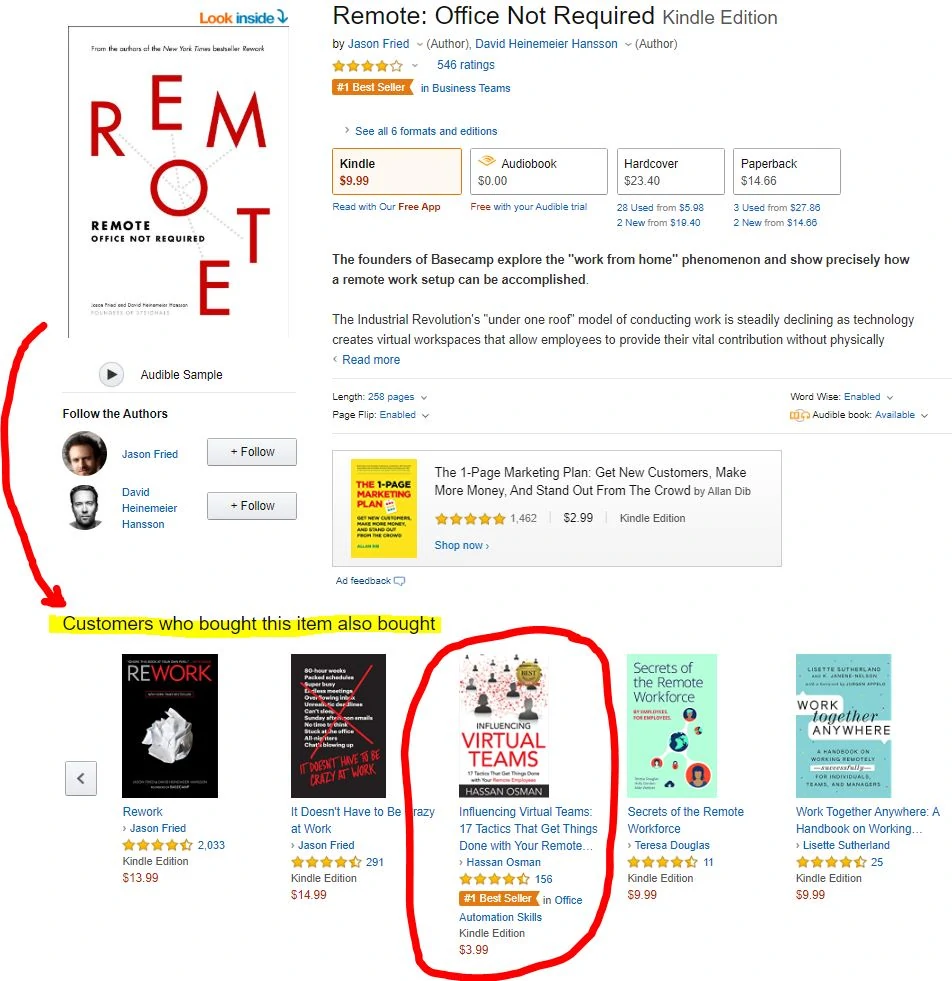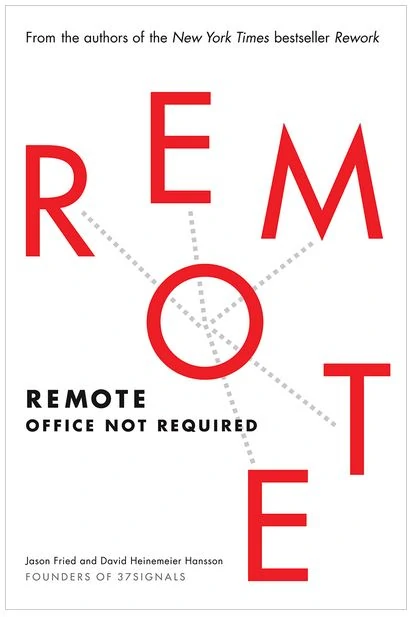I just finished reading Jason Fried’s and David Heinemeier Hansson’s latest book “REMOTE: Office Not Required” and thought it was a great primer about working remotely.
The book focuses mainly on why companies should consider shifting to a remote workforce if they haven’t already.
So if you are not already sold on the idea that having a virtual team is better for you, your employees, your company’s profits and the environment, then this is a must read.
The book also discusses how Jason and David manage 37signals (update: the company is now known as Basecamp), a multi-million dollar software organization, with a team of employees who all work remotely.
Here are some tips and quotes that I gathered from the book that will help you understand how they manage their remote workforce, and how you can as well.
#1 When to use Email vs IM vs Phone
Here’s how Jason and David determine when their team members should use email, instant messaging or the phone to discuss questions.
“Questions you can wait hours to learn the answers to are fine to put in an email. Questions that require answers in the next few minutes can go into an instant message. For crises that truly merit a sky-is-falling designation, you can use that old-fashioned invention called the telephone.”
I like their system because it forces their team to think about the time sensitivity aspect of questions before asking them.
#2 Use screencasts to explain complex issues
A screencast is basically just like a screenshot, but with video. It’s a recording of your screen, which could include some audio narration to help explain something to your team.
At 37signals, the team uses screencasts to demonstrate new features, present the latest sales figures, or elaborate on a new marketing strategy.
I haven’t really used screencasts before in a virtual setting, but I love the idea, especially if you want to communicate something complex to a team member who lives in a different time zone.
Here’s a list of screencasting software for Mac and Windows that you can use.
#3 Put everything in the cloud
37signals puts everything they work on online, and use web-based collaboration tools to manage their workflow so that everything is accessible by all members of their team.
This also ensures that all the important stuff is not sitting on one person’s hard drive.
Here’s what they use:
“We pair Basecamp with GitHub, a code depository, so that all our code is available at all times to everyone, including change suggestions that can be discussed in slow time— over a couple of hours or days— as programmers comment on the thread.”
“We also use a shared calendar, so we know when Andrea’s coming back from maternity leave or Jeff’s going on vacation…Some companies manage simply by using Dropbox to share files. Others use such products as Highrise or Salesforce to follow up on sales leads. The point is to avoid locking up important stuff in a single person’s computer or inbox.”
Side note: here’s a list of 60+ technology tools you can use with your remote team (divided into several categories) that I keep up-to-date
#4 Create a virtual water cooler
The team at 37signals uses a chat program called Campfire (which 37signals actually created), to stay connected with each other.
The cool thing about this chat room is that it functions exactly like an offline water cooler area at an office: a place where team members hang out and talk about things unrelated to work.
Here’s what they have to say about it:
“The idea is to have a single, permanent chat room where everyone hangs out all day to shoot the breeze, post funny pictures, and generally goof around. Yes, it can also be used to answer questions about work, but its primary function is to provide social cohesion.”
“The wonderful thing about a chat room is that it doesn’t require constant attention. People check in and check out during the day at natural break points. Did you just finish designing that screen? Awesome. Celebrate by posting a funny picture of a cat clapping and play the vuvuzela sound.”
They also address the obvious objection of whether this time is well-spent:
“At first it might simply seem like a waste of time, especially if you’re not already used to reading Reddit on the side, but it’s a quality waste of time with your coworkers. We all need that.”
#5 Ask “What have you been working on?” on a weekly thread
In a typical office, you might know exactly what’s going on at the company because you bump into other employees who share what’s going on with their projects.
This “tacit flow of information running through the office” makes you feel like you’re a part of your company, and that you’re in the loop.
However, this type of information is typically not shared in a virtual environment because everyone is working in their own little silos.
Here’s how Jason and David address this issue:
“At 37signals we’ve institutionalized this through a weekly discussion thread with the subject “What have you been working on?”
Everyone chimes in with a few lines about what they’ve done over the past week and what’s intended for the next week. It’s not a precise, rigorous estimation process, and it doesn’t attempt to deal with coordination. It simply aims to make everyone feel like they’re in the same galley and not their own little rowboat.”
I also like the reasons why they do this:
“We all have a natural instinct to avoid letting our team down, so when that commitment becomes visual, it gets reinforced.
It’s also a lot harder to bullshit your peers than your boss. In talking to a project manager without tech chops, programmers can make a thirty-minute job sound like a week-long polar expedition, but if their tall tale is out in the open for other programmers to see, it won’t pass the smell test.”
#6 Have Face-to-Face and One-on-One Meetings
At 37signals, the entire team meets up at least 2 times a year for a few days to discuss their latest projects and the future of the company.
Meeting face-to-face a couple of times a year allows the team to link everyone’s in-person personalities with their screen names, and increase cohesion among each other.
They also have regular one-on-one check-in calls with each other that last anywhere between twenty minutes to an hour:
“The key is to make [those one-on-one calls] casual and conversational. This is a “what’s up, how are things?” call more than a specific critique of a specific project or a response to a piece of work. These quick calls prevent issues and concerns from piling up without being addressed.”
I hope you found those tips helpful!
Cheers,
Hassan
P.S. Update Mar 2020: I wrote this post several years ago when “REMOTE” was published. However, due to the coronavirus (COVID-19) epidemic in early 2020, there’s been a huge interest in books about working remotely, and the book hit the #1 Amazon Bestseller list.
Shameless self-promoting plug: I was fortunate that my book also hit the #1 Amazon Bestseller list and showed up next to Jason’s & David’s book on the Amazon page. If you currently manage remote teams, you might want to check it out, it’s called “Influencing Virtual Teams.”