Email communication is a significant part of any business. As we all become more accustomed to an overflowing inbox, it’s vital to adapt our email writing skills to keep our readers engaged. This guide will discuss several strategies to make your emails scannable and reader-friendly, helping you capture attention and communicate effectively.
Making Emails Scannable: Why It Matters
In the digital age, people often do not read emails thoroughly – they just scan them. Long, text-heavy emails can easily be overlooked, contributing to a decline in your email open rate. This principle applies to both brief and extended emails. Crafting scannable emails helps your recipients quickly understand the information, improving engagement and action.
Below are a few strategies to achieve this:
Strategy 1: Employ Bullet Points for Actions and Queries
Using bullet points for each action or question in your emails makes them stand out. By assigning each request to a separate bullet point, you avoid losing them in the crowd of text. This structure also enhances readability, making it easier for your recipients to identify their tasks.
Consider these examples:
- James: Please send me a draft of the presentation by end of day, Monday, Jan 24.
- Laura: Finalize the report and send it to Donna no later than Wed, Nov 12, 3 p.m. US Central Time.
- Susan: Once the server upgrade is complete, send the team a completion notice by Thu, Aug 3, COB.
You can also list your questions on separate bullet points to facilitate quick and clear responses.
Strategy 2: Use Subheadings, White Space, Highlights, and Bold Text
Implementing visual techniques like subheadings, white space, highlights, and bold text can make your emails easier to scan. Be mindful not to overuse these elements, as they should aid in clarity rather than create confusion.
Here’s how you can use these techniques:
Subheadings: Use subheadings to break down longer emails into digestible parts, like “QUICK SUMMARY,” “DETAILS,” “FINANCIALS,” “NEXT STEPS,” and so on. This helps your reader quickly navigate to the required information.
White Space: Avoid long blocks of text that may overwhelm the reader. White space improves readability, and bullet points can aid in presenting fragmented information more neatly.
Highlights and Bold Text: Highlight or bold important details to make them stand out. Whether it’s important dates, team members’ names, or critical instructions, these visual cues help draw attention to key information.
Recap of Essential Email Tactics
The techniques outlined above form a crucial part of effective email communication. When employed correctly, these can significantly enhance your communication effectiveness.
To summarize:
- Identify your main objective before writing an email.
- Use the subject line to its full potential. Write the whole message in the subject line if possible.
- Keep emails brief—five sentences or less.
- For longer emails, use a two-part structure: a brief summary and a detailed section.
- Ensure your subject line summarizes your email.
- Highlight actions with the 3Ws (Who, What, When).
- State lack of action needed with “FYI,” “NNTR,” or “No action needed.”
- Enhance scannability with bullet points, subheadings, bold text, and white space.
By consistently following these techniques, you’ll foster trust within your team, reassuring them that your emails are succinct and to the point. These tactics work in harmony, complementing each other to make your emails highly effective. Happy emailing!
If you’d like to learn more, check out “Don’t Reply All”